title
Fix Network Computers are Not Visible in Windows 10
- Press Win + R to open the Run dialog.
- Type services.msc in the Open text box and hit the Enter key.
- In the Services window, scroll down to the Function Discovery Resource Publication service.
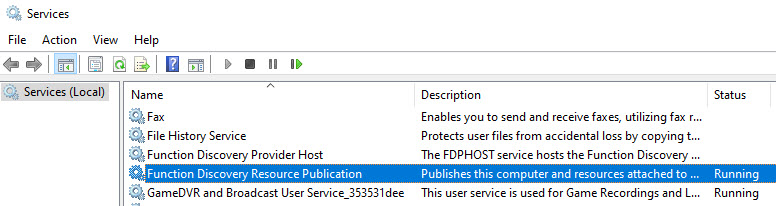
- Double-click it to open its properties and set its startup type to Automatic.
- Click Start button.
- Close all applications, then reboot the computer.